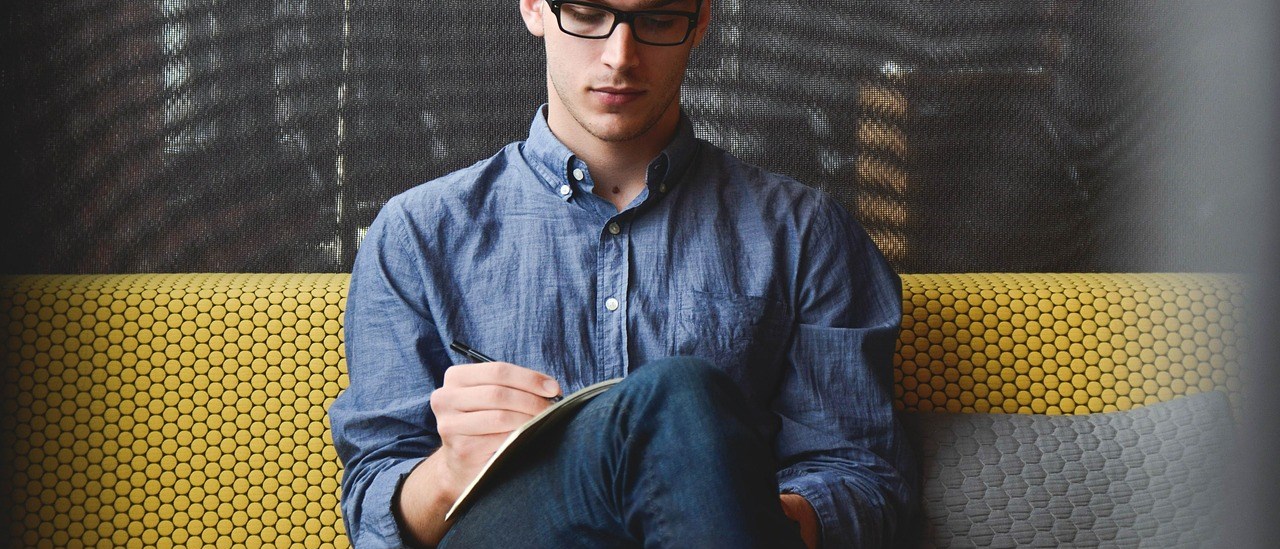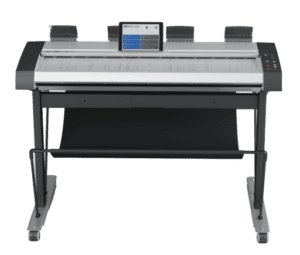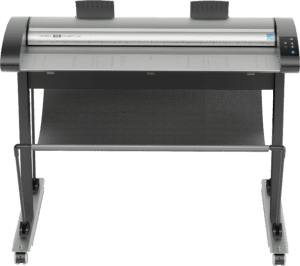Looking for the best wide format scanner for scanning blueprint plans?
Our comprehensive guide helps you choose the perfect scanner based on features, resolution, speed, and compatibility; so that you can digitize and preserve blueprints efficiently with the right scanner for your particular needs. Here we discover which wide format scanners can be used to efficiently scan blueprint plans, and we explore the advantages of using wide format scanners that are specifically designed for scanning blueprint plans.
In the architecture, engineering, and construction industries, the accurate digitization of blueprint plans is crucial for efficient project management and collaboration as well as being an avenue for efficient long term storage. With the advent of technology, traditional manual methods have been replaced by high-quality scanners that can quickly and accurately convert physical blueprints into digital formats. In this blog post, we will explore the key factors to consider when selecting the best scanner for scanning blueprint plans, and we’ll provide our top wide format scanner picks to help you make an informed decision that optimizes your workflow and ultimately meets your needs.
Understand the Requirements:
Before diving into the world of wide format scanners, it’s essential to evaluate your specific needs. Consider factors such as the size and type of blueprints you typically work with, the level of detail required, and the expected scanning volume. This preliminary assessment will guide you towards choosing a scanner that is best suited for your unique requirements.
Types of Wide Format Scanners:
Compare different types of wide format scanners, including the most common: flatbed or roll-feed. The roll-feed or roll-fed are more popular as these wide format scanners are typically more efficient to use. So, herein we are going to explore the roll-feed scanners.
Technology:
There are two types of technology integrated into different types of roll-fed scanners: CCD or CIS. Please see our blog post What Are CCD & CIS, And How Do They Differ, where we compare & contrast these types of technology.
“Size Matters”:
Blueprint plans often come in large format sizes, such as 24″x36″, 30″x42″, but can be smaller or even larger. The width of the scanner dictates the maximum size of blueprint plans that it can scan. For example a 24″ wide scanner is unable to properly scan a blueprint plan that is 30″x42″. Therefore, it is essential to select a scanner that can accommodate the appropriate sizes.
Automatic Document Feeders & Document Handling:
There are no document feeders for wide format scanners; therefore each blueprint plan page has to be individually fed into the scanner, one at a time. If you intend to do production scanning or even relatively high volume scanning we advise that the style of the scanner has a nice size platform so that the operator of the scanner can put both hands atop of the blueprint prior to feeding it into the scanner; this helps to assure that the blueprint is fed in straight, and does not crease prior to entering the scanner.

Optical Resolution vs. Interpolated Resolution:
Optical Resolution also know as “True Resolution” is the actual resolution that the scanner sees. Resolution in scanning is measured by DPI (dots per inch). Please see our blog post: What Is DPI; And How Does It Impact Scanning & Printing where we explore what DPI is and how it effects the scans produced from a scanner. As stated Optical Resolution is what the scanner actually sees, in contrast, Interpolated Resolution or “Maximum Resolution” is the act of splitting a dot and interpreting what it should be based on the dots next to it. Therefore, we are more concerned with the True Resolution of the scanner over its Maximum Resolution.
Scanning Speed:
When it comes to blueprint scanning, scanning speed is another critical factor. Faster scanning speed boosts productivity. A scanner operator that is waiting for the scanner is less productive than an efficient operator that tries to keep up with a scanner that scans fast. Some of the scanners in our top picks can scan at 17.8″ per second. To put this into context, our most seasoned and fastest scanner operators in our wide format scanning service bureau are unable to keep up with our scanners that scan at 17.8 inches per second.
Connectivity and Compatibility:
Ensure that the scanner you choose is compatible with your operating system and software applications. Ideally, the scanner should support industry-standard file formats such as PDF, TIFF, or JPEG. Additionally, consider the connectivity options available, such as USB, Ethernet, or Wi-Fi, to seamlessly integrate the scanner into your existing workflow. Keep in mind too that most wide format scanner require a Windows operating system; therefore working in a Mac environment can be quite challenging.
Image Enhancement Features:
To achieve optimal digital scanss of your blueprint plans, look for scanners that offer advanced image enhancement features. These may include automatic cropping, de-skewing, and background noise removal. Additionally, consider scanners that provide basic editing functionalities, such as rotating and adjusting brightness/contrast, which can help optimize the scanned images.
Cost and Maintenance:
Budget is most often a significant factor when making any business purchasing decision. We never want anyone to buy more equipment than needed. Conversely, by purchasing something less expensive that doesn’t quite meet the needs will often cost in time, efficiency, and frustration. Research the market for scanners that offer a balance between cost and features. Additionally, consider the maintenance requirements, including the availability of replacement parts, software updates, and technical support. Opt for a reputable brand that offers reliable and attentive customer service.
Summary:
Selecting the best scanner for scanning blueprint plans is essential to optimize your workflow and ensure accurate digitization of your valuable documents. By considering factors such as technology, size, large-format capabilities, document handling, optical resolution, scanning speed, compatibility, image enhancement features, and cost, you can make an informed decision that meets your specific needs. Embrace the power of modern technology and enhance your productivity in the world of blueprint digitization.
The best large format scanners to scan blueprint plans:
1. Contex HD Ultra X (Series) 
- Roll-fed face down scanning.
- Depending upon the specific model within the series; this model comes in 36 inch, 42 inch, or 60 inch wide (by virtually any length).
- CCD technology, utilizing cameras & optics.
- Up to 1200 dpi optical resolution.
- Connect via USB 3.0 or gigabit Ethernet.
- Color scanning speed of 8.9 or 17.8 inches per seconds at 200 dpi (depending upon the specific model).
- Can scan thick media that is a maximum 0.6 inches (15 mm) thick.
- Starting price at $9387 ($10,977 with optional stand & NextImage scanner operating software).
2. Contex IQ Quattro X (Series) 
- Roll-fed face up scanning.
- Depending upon the specific model within the series; this model comes in (24 inch in previous model), 36 inch, or 44 inch wide (by virtually any length).
- CIS technology, utilizing a Contact Image Sensor.
- Up to 1200 dpi optical resolution.
- Connect via USB 3.0 or gigabit Ethernet.
- Scanning speed of 17.8 inches per seconds at 200 dpi in black & white or grayscale (previous model speed is 14 inches per second)
- Color scanning speed of 8.9 or 17.8 inches per seconds at 200 dpi (depending upon the specific model (previous model speed is 14 inches per second)).
- Maximum media thickness of 0.08 inch (2 mm).
- Starting price at $5424 ($6964 with optional stand & NextImage scanner operating software) for one of the 36 inch versions.
Final thoughts:
Remember, choosing the right scanner is an investment that can significantly streamline your operations and improve collaboration within your industry and can save you the expense of storing old paper plans. So, take the time to research, compare options, speak with an expert that knows & understands scanning equipment, and select the scanner that will be the perfect tool for your blueprint scanning requirements.
Looking for an expert? Call the experts at AZ Overland Blueprint (602) 224-9971 or contact us now, we’re happy to help!